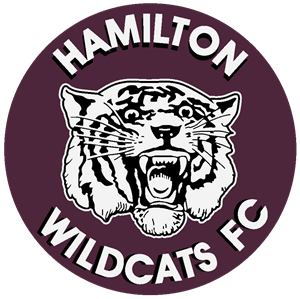Documents for Parents and Coaches
Participating in girls travel soccer involves all sorts of rules, documents and online registrations. This page is your one stop shop for all of the materials that you may need to reference.
Documents for Parents
Useful Links for Parents
Help & Support For Parents
Load More
Load More
Documents For Coaches
Useful Links for Coaches
Help & Support For Coaches
Load More
Learning how to manage team documentation is not as simple as it sounds. Getting team documentation in order is a daunting task. There is no easy way to say this. You are going to regret signing up for this job.
The first thing you need to do is gather player and coach documents
You will need the following items for each player:- Birth Certificate – PDF file (less than 2 MB) named
– -birth.pdf - US Club Medical Release – PDF file (less than 2 MB) named
– -medical.pdf (download the blank form) - Headshot Photo – JPG or PNG file (less than 2 MB) name
– .jpg
Next, you will create/update your rosters in Sports Engine (KYCK)
Sports Engine is the system that we use for obtaining player and coaching passes from US Club Soccer. In order to receive a card, you will need to add a photo, birth certificate and medicate release for each player. Coaches will need to upload a photo, provide basic contact information and submit to a background check. You should have received an email from Sports Engine prompting you to log in and setup your account. If you do not have a Sports Engine account, contact the club registrar. You need to maintain 2 rosters in Sports Engine:- Primary Roster
- SJGSL Season Roster
Then, submit the request to have your players and coaches passes issued
Once you have provided all of required photos and documentation for all of your players and coaches, contact the club registrar and request that passes be created for your team. Passes will take anywhere from 1-3 weeks for players and 2-4 weeks for coaches. Important: Once your passes are created, you will need to put the 7 digit pass ID for each player and coach into TeamSnap and into Got Soccer.Next, create/update your roster in Got Soccer
Got Soccer is the system that SJGSL uses for scheduling and rostering. You will need to maintain two rosters here:- Primary Roster
- SJGSL Season Roster
Jump over to TeamSnap and get your roster situated there too.
TeamSnap is the system that the Wildcats use for just about everything. Your players should already all be in TeamSnap, but their photos will not be. Please upload player photos into TeamSnap. Important: Be sure that you have supplied the US Club ID on each player and coach on your roster. Log Into TeamSnapStore a copy of your official US Club Roster and your player/coach passes
The best place to keep a copy of your official US Club Roster and your player and coach passes is right inside TeamSnap. Use the media section of the app and store your files there for easy access. Log Into TeamSnapCategories: Coaching, Team Administration
Load More
Latest News In Girls Travel Soccer
Sorry, we couldn't find any posts. Please try a different search.